2) Fill your background black.
(Ctrl + i)
3) Select white as your color and select the Line Tool.

4) Change your weight to 5px. 5) Draw a line from the top left cornor the the bottom right corner. Make sure that your line is not longer than your image! Your line must be precisely from the one corner to the other!
5) Draw a line from the top left cornor the the bottom right corner. Make sure that your line is not longer than your image! Your line must be precisely from the one corner to the other!
 5) Draw a line from the top left cornor the the bottom right corner. Make sure that your line is not longer than your image! Your line must be precisely from the one corner to the other!
5) Draw a line from the top left cornor the the bottom right corner. Make sure that your line is not longer than your image! Your line must be precisely from the one corner to the other!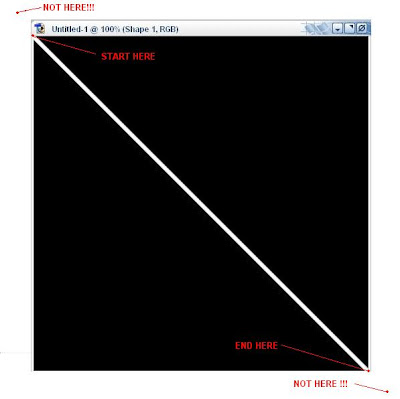 6) Now draw a line from your top right corner to your bottom left corner.
6) Now draw a line from your top right corner to your bottom left corner. 7) Now draw two more lines like I did below (hold shift while you draw the lines)
7) Now draw two more lines like I did below (hold shift while you draw the lines)
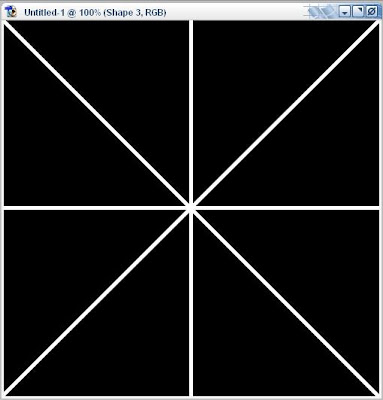 Use your Move Tool to make all the lines cross at 1 point.
Use your Move Tool to make all the lines cross at 1 point.8) Go to Layer > Rasterize > All Layers
a) Right click the Shape 4 Layer and select Duplicate Layer...
b) Right click the Shape 3 Layer and select Duplicate Layer...
c) Right click the Shape 2 Layer and select Duplicate Layer...
d) Right click the Shape 1 Layer and select Duplicate Layer...
(just duplicate all layers)
9) Order your layers like this: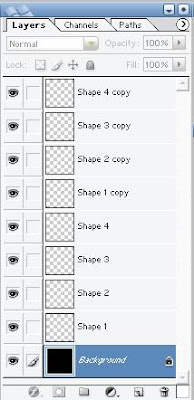
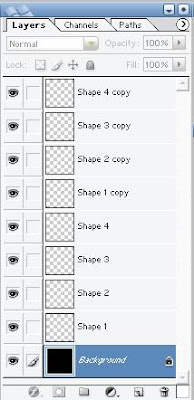
10) a) Select your Shape 4 Copy layer and press Ctrl + E 3 times.
b) Select your Shape 4 layer and press Ctrl + E 3 times.
11) Select your Shape 1 Copy layer and go to Filter > Distort > Twirland ;use following settings: Now you should have this:
Now you should have this:
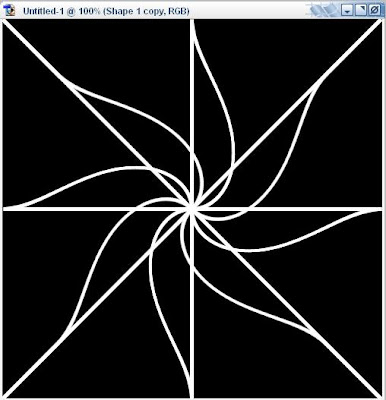 12) Select your Shape 1 Layer and go to Filter > Distort > Twirl. This time use -90. You should now have a nice flower.
12) Select your Shape 1 Layer and go to Filter > Distort > Twirl. This time use -90. You should now have a nice flower. 13) Right click your Shape 1 layer and click Blending options, use following settings:
13) Right click your Shape 1 layer and click Blending options, use following settings:
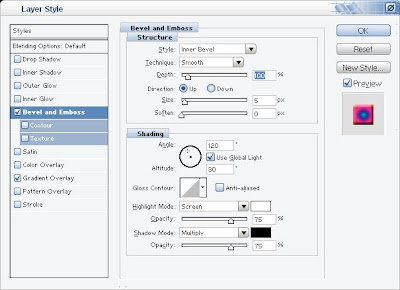
 14) Right click your Shape 1 Copy layer and click Blending options, use the same settings as above.
14) Right click your Shape 1 Copy layer and click Blending options, use the same settings as above.Congratulations, you got yourself a nice colourful flower
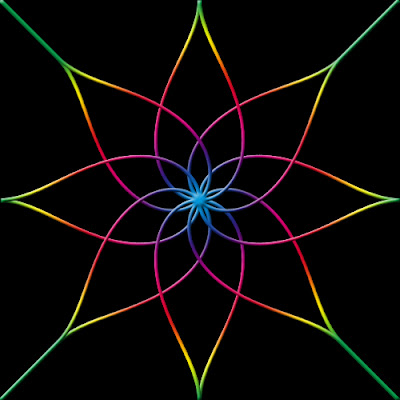
5 comments:
Looks like the Pink Floyd logo, at least we can create something similar!
This is a remarkable and very useful lessons. Thank you great! I found a lot of new for me.
http://www.nkhila.com/
http://www.nkhila.com/
This is a remarkable and very useful lessons. Thank you great! I found a lot of new for me.
Hi,
I found your tutorial very easy to follow and the results were excellent.I have added my image done following the tutorial and a link to this tutorial in my lens on photoshop flower tutorial.
sema
This is one of the great blog posts. I like your writing style. I appreciate your efforts. Keep posting some more interesting blog posts.
Clipping Path |
Clipping Path, shadow-service |
shadow service |
Post a Comment